Everyone loves discounts! Stripe Coupons are used to reduce the amount charged to the customer. With Blackthorn, we have you covered.
What do they do?
- Can be Amount based or Percentage based
- Can have time ranges when they are applicable
- Can have a maximum redemption quantity
- Can be set on a Subscription or a Customer
Create Stripe Coupons
To get started, navigate to the App Launcher and search for "Stripe Coupons"
- Create a Stripe Coupon record.
- Set
Payment Gatewayfield. - Set
Currencyfield. - Set
Amount OfforPercent Offfields.Amount Offwill take off a specific dollar amount. For example; I fill in "10" here. This will subtract my total amount by 10.Percent Offwill take off a specific percentage from the total. For example; I fill in "10" here. This will subtract the total amount by 10%.
- Set
Durationpicklist. - Save the record.
- Click
Push to Stripebutton.
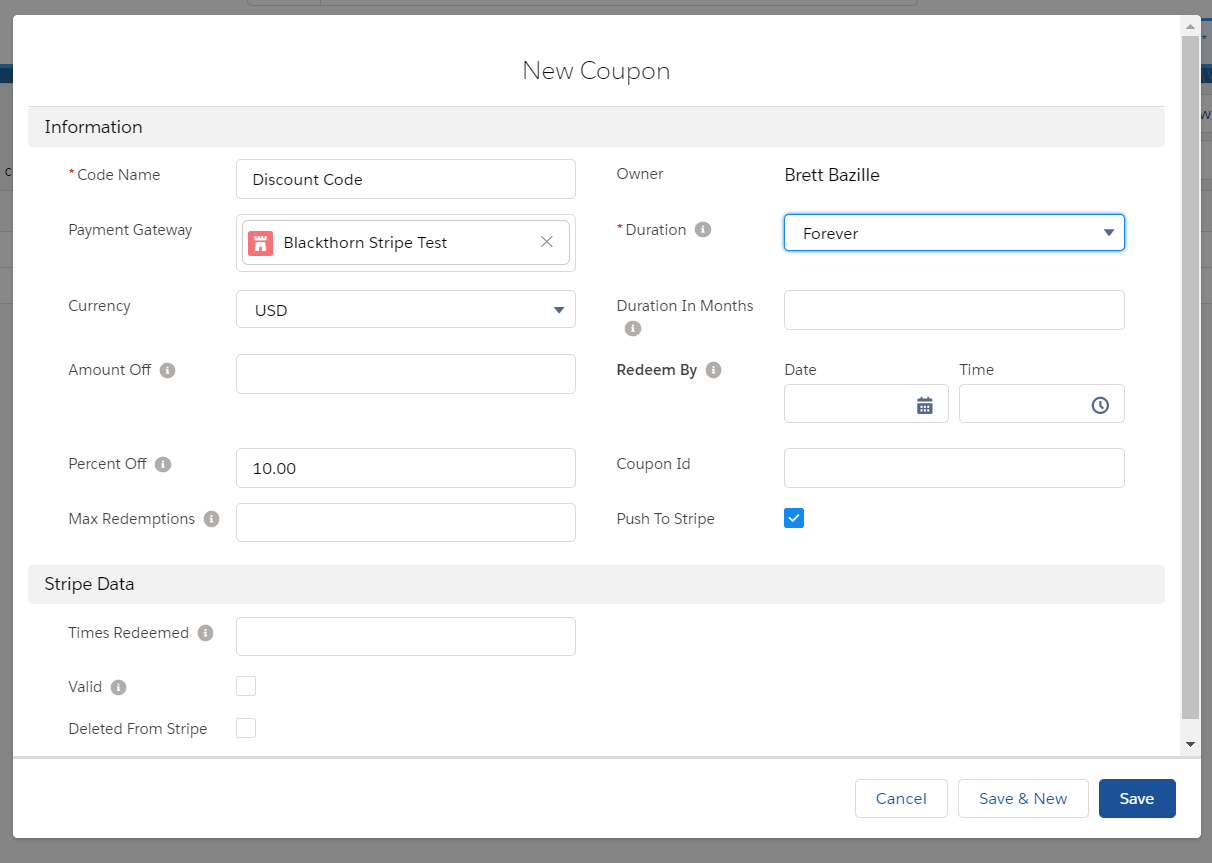
If the Valid checkbox is checked, the Stripe Coupon is saved in Stripe.
Stripe Coupon fields
Code NameName of the Stripe Coupon. This name is seen by your customer.Payment GatewayPayment Gateway the Stripe Coupon is linked to.Currencyis required if this is an amount-based coupon.Amount OffAmount of the discount applied to the Subscriptions.Percentage OffPercentage of the discount applied to the Subscriptions.Max RedemptionsMaximum times the Stripe Coupon can be used by customers.DurationForever, Once or Repeating.Duration In MonthsIf Duration is set to 'Repeating`, length of the time range the Stripe Coupon is valid after being applied to a Subscription.Redeem ByDate after the Stripe Coupon is no longer valid.Times RedeemedNumber of times the Stripe Coupon has been used.
Subscription discounts
You can set a discount by setting the Stripe Coupon lookup field on the Subscription before pushing the Subscription to Stripe. After this, the discount is applied to the Invoices, and the Stripe Coupon lookup field is set on the Invoice records.
Customer discount
You can add a discount for a Customer. In this case, the discount will be added for every Invoice for the customer, generated from Subscriptions. To set a discount for a Customer, set the Stripe Coupon lookup field on the Stripe Customer record.
If you set the Stripe User Coupon lookup field to null (remove the value and save), the discount is no longer applied.
Delete Stripe Coupons
You can delete a Stripe Coupon from Stripe. After this, the Stripe Coupon is no longer usable.
In order to do so, go to the Stripe Coupon record and click the 'Delete From Stripe' button. After this, you if the Deleted from Stripe checkbox is checked, the Stripe Coupon was deleted from Stripe.