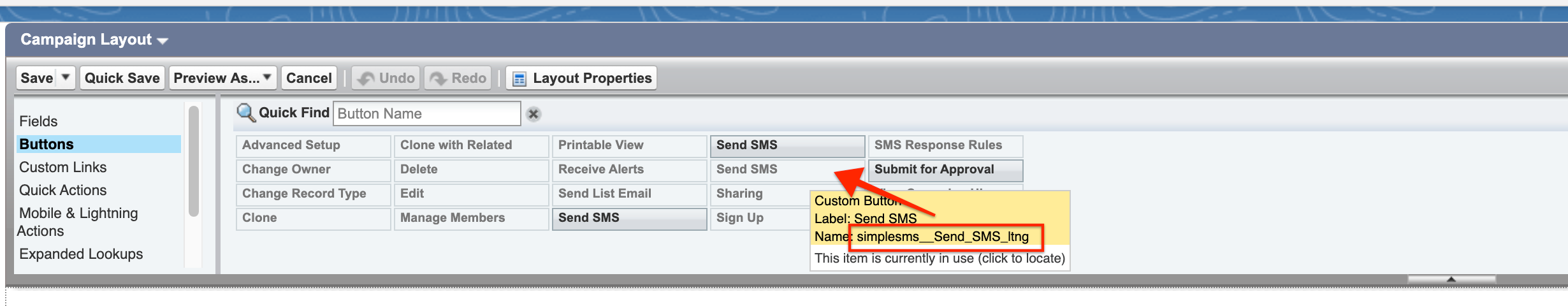You can send a bulk message to all of the Campaign Members on your Campaigns. This article will cover how to configure the Campaign object for bulk sending.
Add Custom Fields
There are four fields that you should add to your Campaign page layout.
Phone Number(simplesmsPhone_Numberc)Phone Number Display(simplesmsPhone_Number_Displayc)SMS Keyword(simplesmsSMS_Keywordc)Enforce Single Conversation(simplesmsEnforce_Single_Conversationc)
We suggest creating a new "Messaging" section on your page layout and adding these four fields to it.
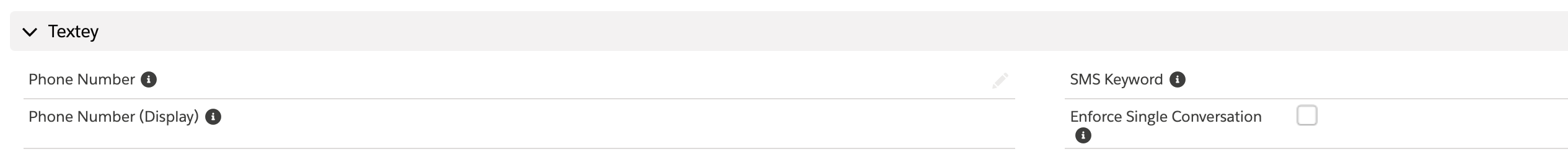
Add Custom Button
Add the custom button named Send SMS. You may see multiple Send SMS buttons, so hover over them to find the one with the API Name of simplesms__Send_SMS_ltng. This is the button you should drag and drop onto your page.