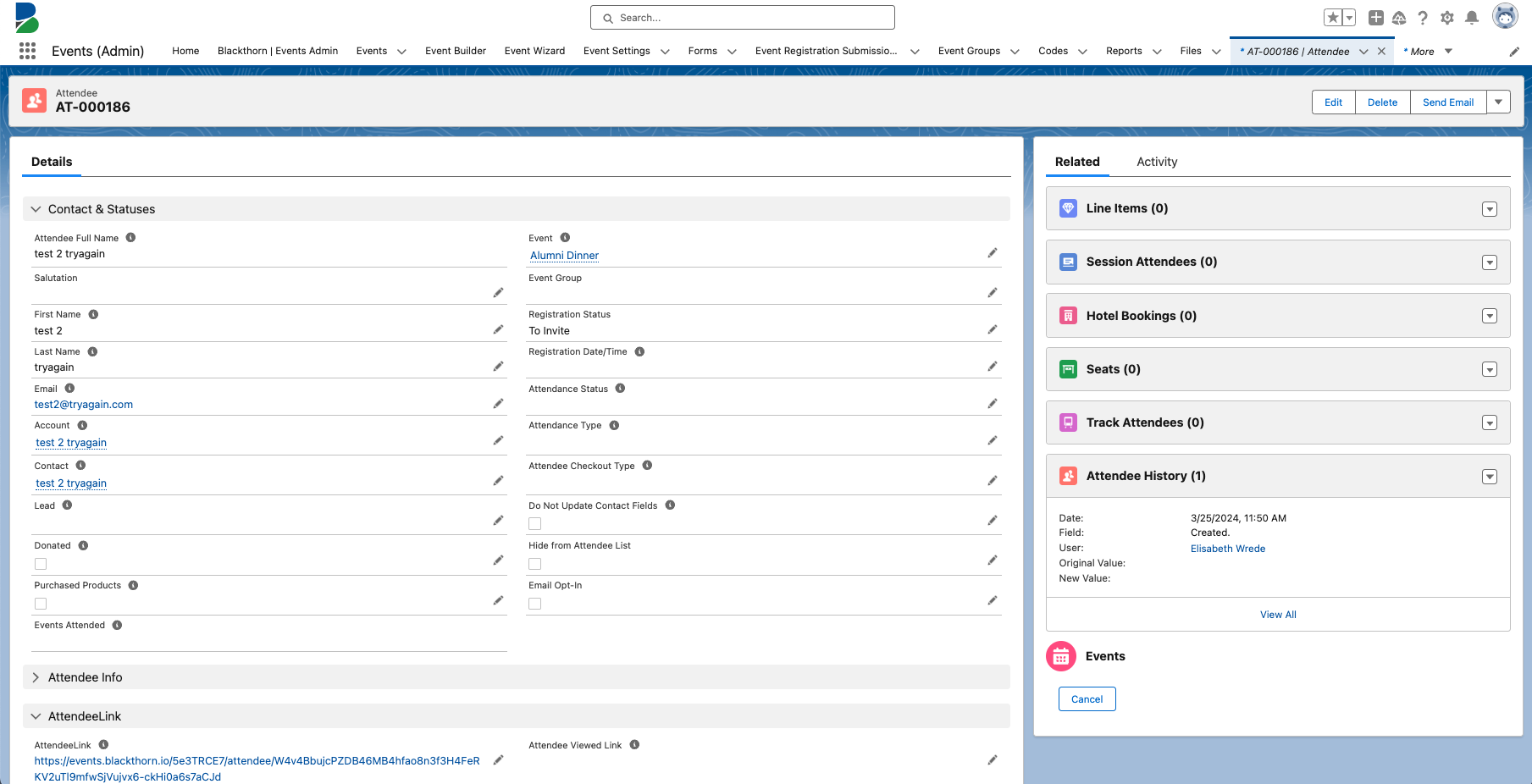Are your potential Attendees related to Accounts, Contacts, Campaigns, Events, Leads, or Reports? Use the BT Events Attendee Builder component to add Attendees directly to an Event from the Event record.
Add the Component
Complete the following steps if the BT Events Attendee Builder component hasn’t been added to the Event record.
Go to the Event record.
Click the Gear icon.
Click Edit Page.
Locate the BT Events Attendee Builder under custom components.
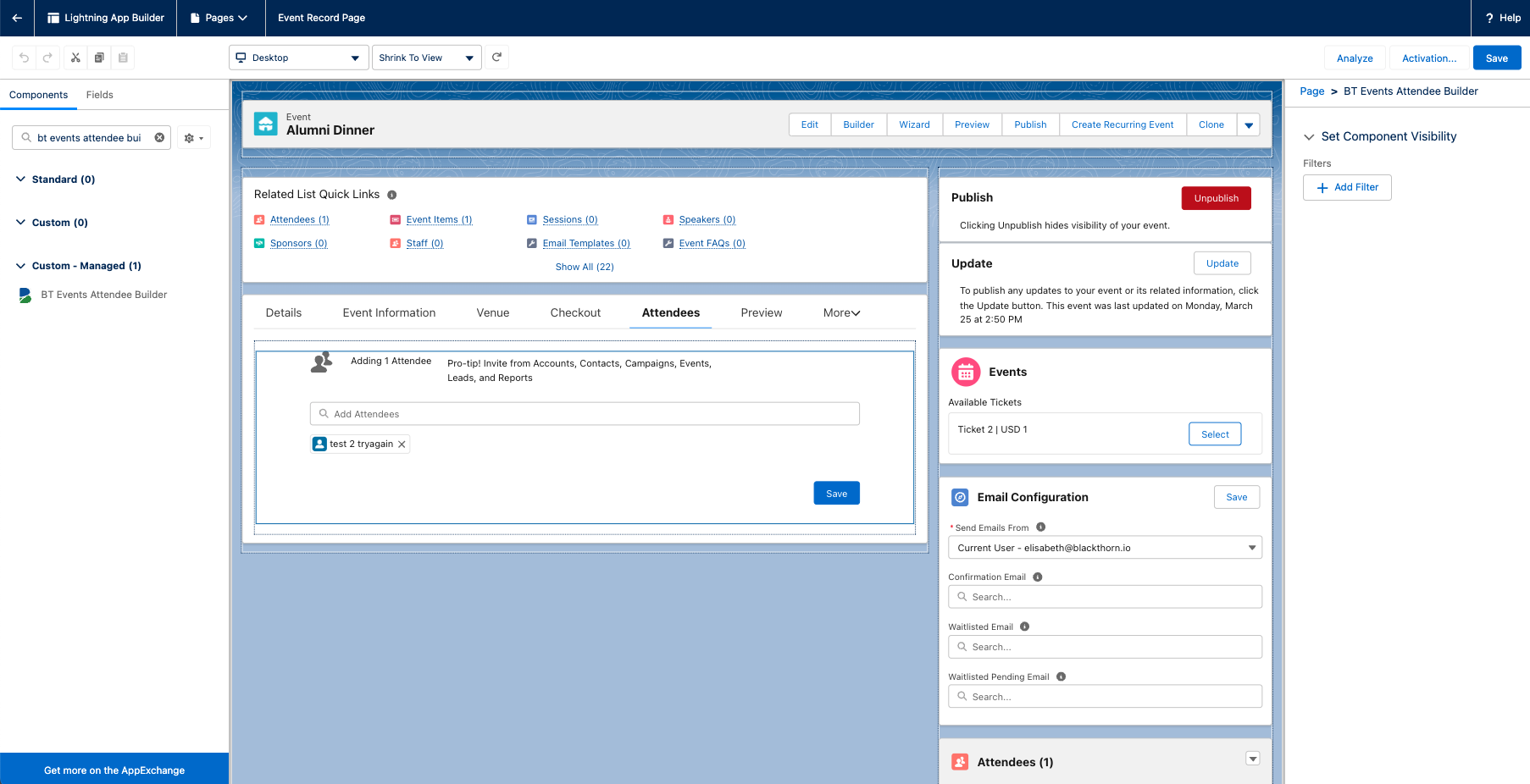
Drag and drop the component onto the screen.
Click Save.
Add Attendees
Are you using reports?
The first column of a report must include the Record ID for each individual/record. If the first column doesn’t contain the Record ID, the following can occur.
An import will fail silently when uploading Attendees to an Event via an Attendee/Lead/Contact report.
Duplicate Attendee records can be added.
Return to the Event record.
Click Attendees or the BT Events Attendee Builder component.
Click in the Add Attendees field.
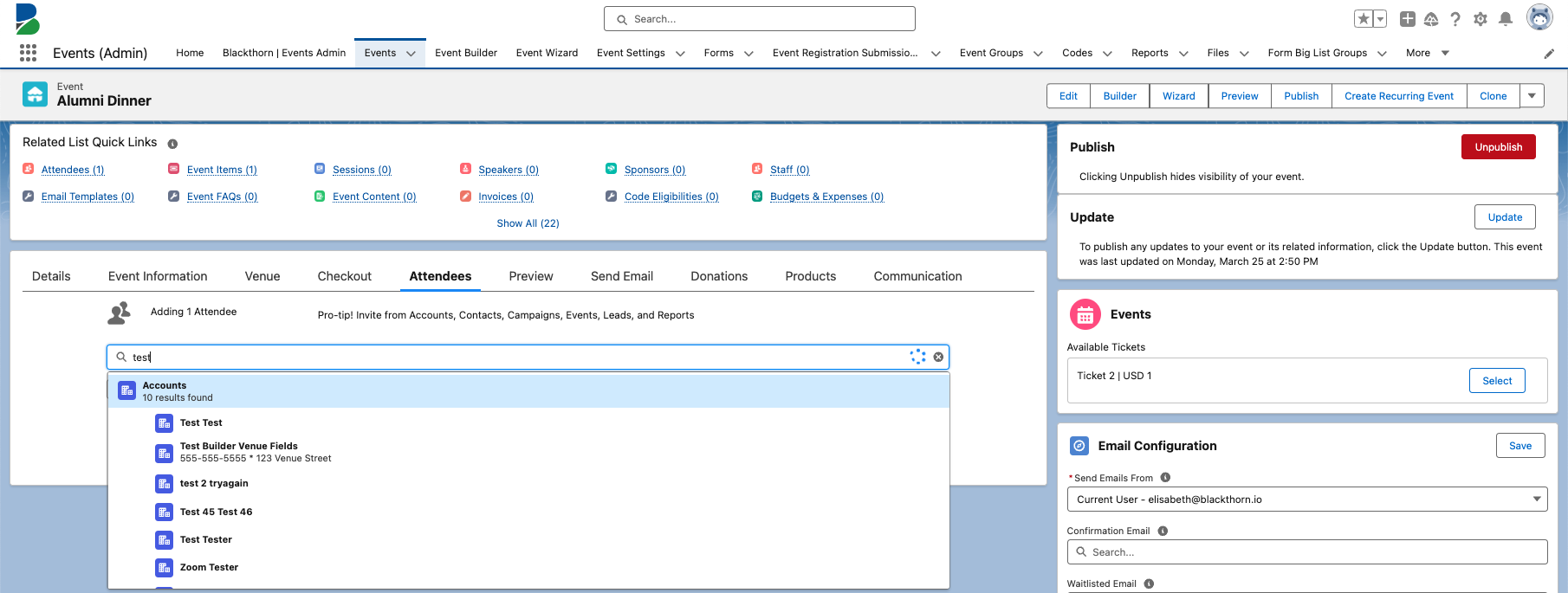
Enter a name.
Look through the list of potential names.
Select a name.
Click Save once you are done adding names.
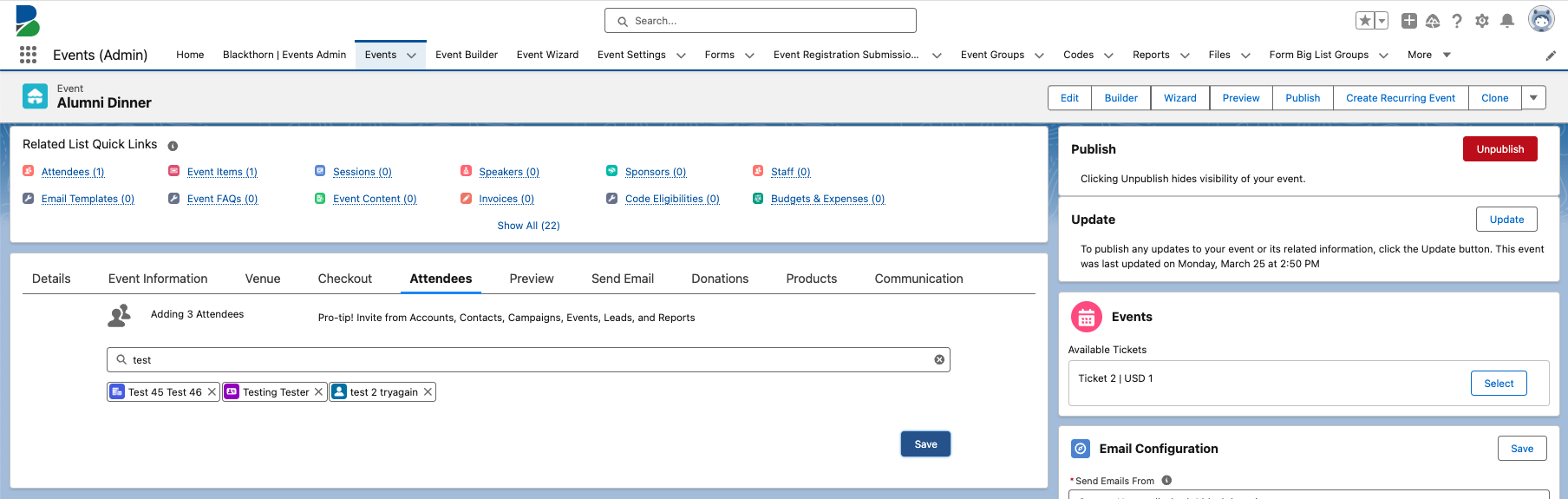
Click the Attendees Related List.
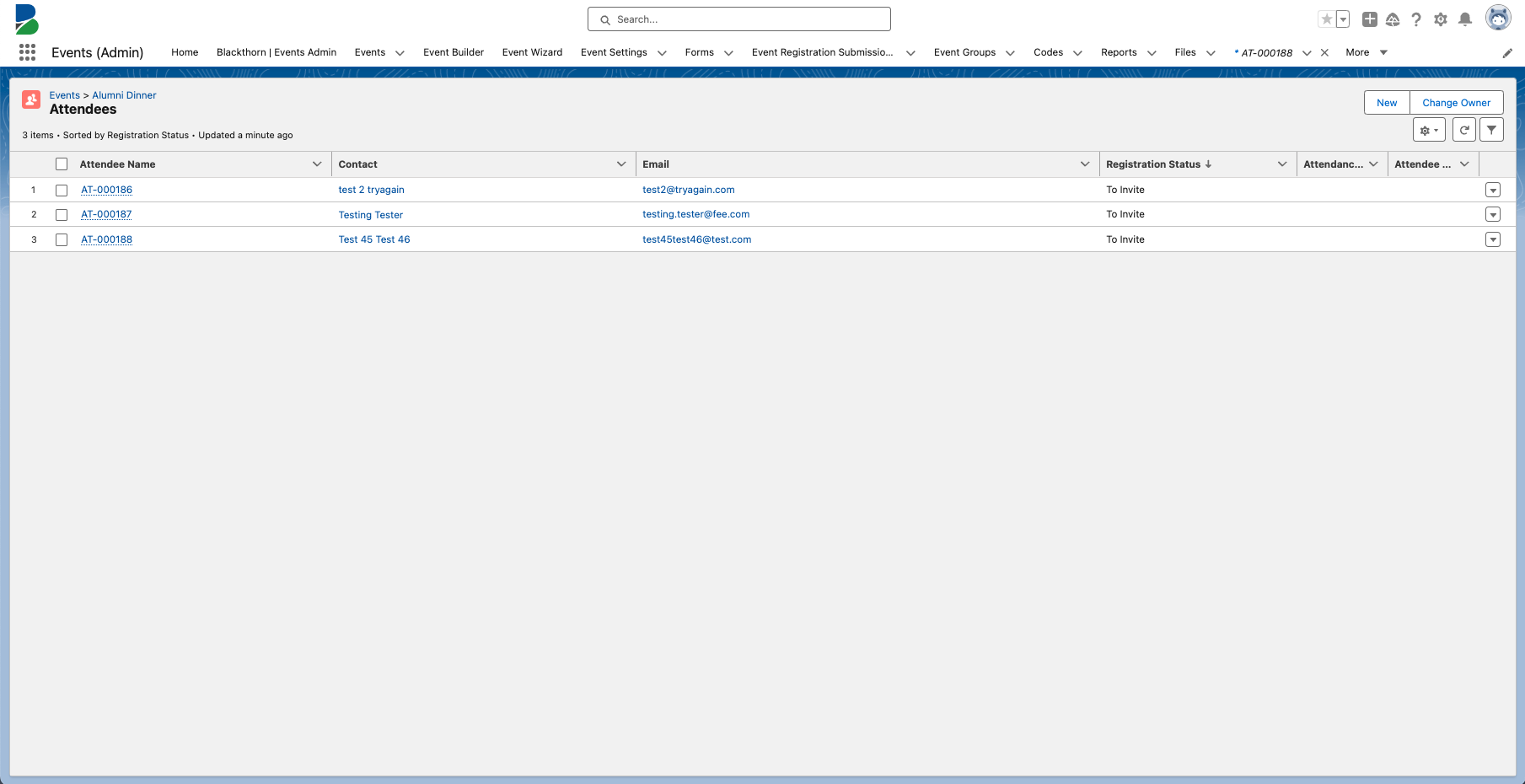
Each newly added Attendee will have the Registration Status set to “To Invite.”