A Contact record's Events Attended field allows Event Organizers to track how many times Contacts or Leads have attended their Events. The field displays the total count of attended Events for an Attendee when their Attendance Status was set to "Attended."
Functionality
When an Attendee record is created in Salesforce, the duplication logic links the Attendee to a related Contact or Lead.
The Contact or Lead’s Events Attended field will then show the number of times the Attendee’s Attendance Status was set to “Attended" or the number of Events the Attendee attended.
The Attendee object also includes the Events Attended formula field, which shows the total count of attended Events for that related Contact or Lead that will be referenced in the future by the AttendeeLink.
Setup
- Add the Events Attended field to the Contact and/or Lead objects' page layouts.
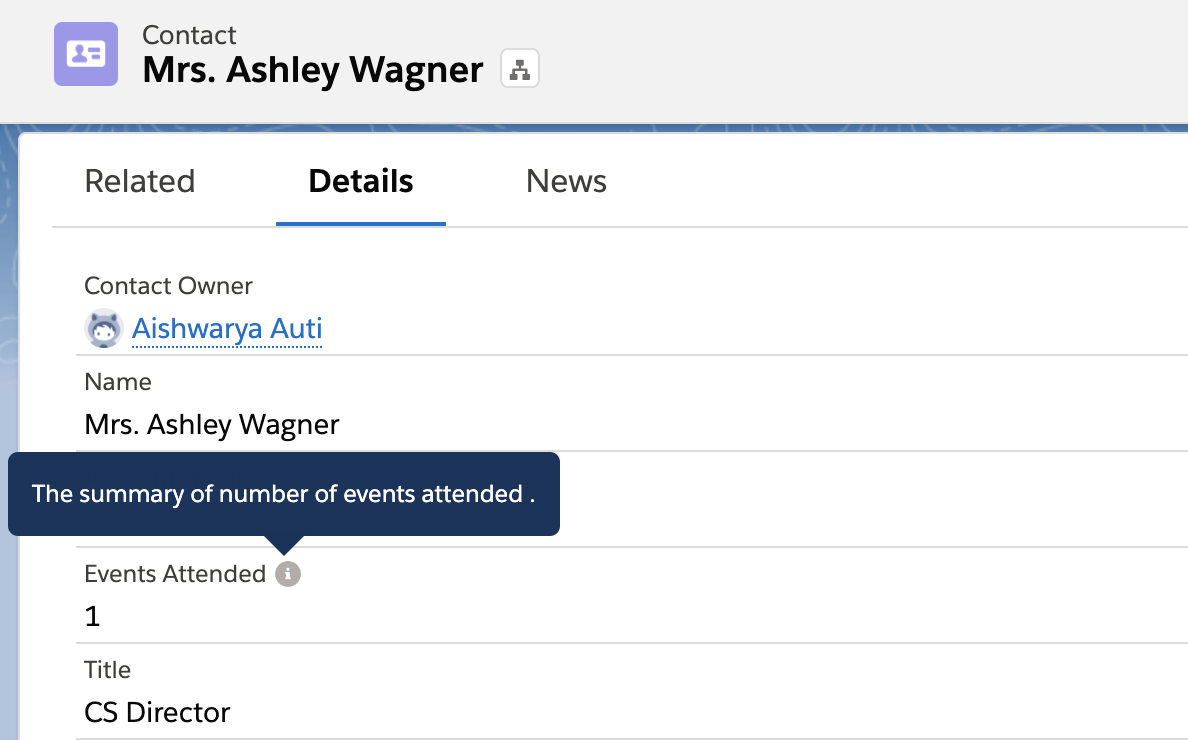
- Go to the Blackthorn | Events Admin tab.
- Click the Scheduled Jobs tab.
- The Blackthorn | Events Attendee Parent Rollup scheduled job can be triggered in one of two ways. Click here for more information about the scheduled job.
- Click the Schedule Recommended Event Jobs button to use a chunk size of 50,000 records.
- Click the Schedule Attendee Parent Rollup Job button to select a chunk size.
Attendees Who Don't Attend an Event
Most Events have registered Attendees who don't attend the Event.
To ensure the Attendance Status for those Attendees is automatically updated to "No Show," set the Event Settings Auto-update Attendance to No Show field to "Yes" and use the Blackthorn | Events Process No-Show Atendees scheduled job.
To learn more about this and other scheduled jobs, click here.