The UserWay Accessibility Widget improves the accessibility of the webapp and is enabled by default.
This feature gives people who need assistance using their computer the ability to alter their screen. Changes can include the following.
Visual
Audible
Keyboard or mouse assistance
The accessible icon is located in the bottom left-hand corner on all Events' webpages. Click the icon to access the accessibility feature.
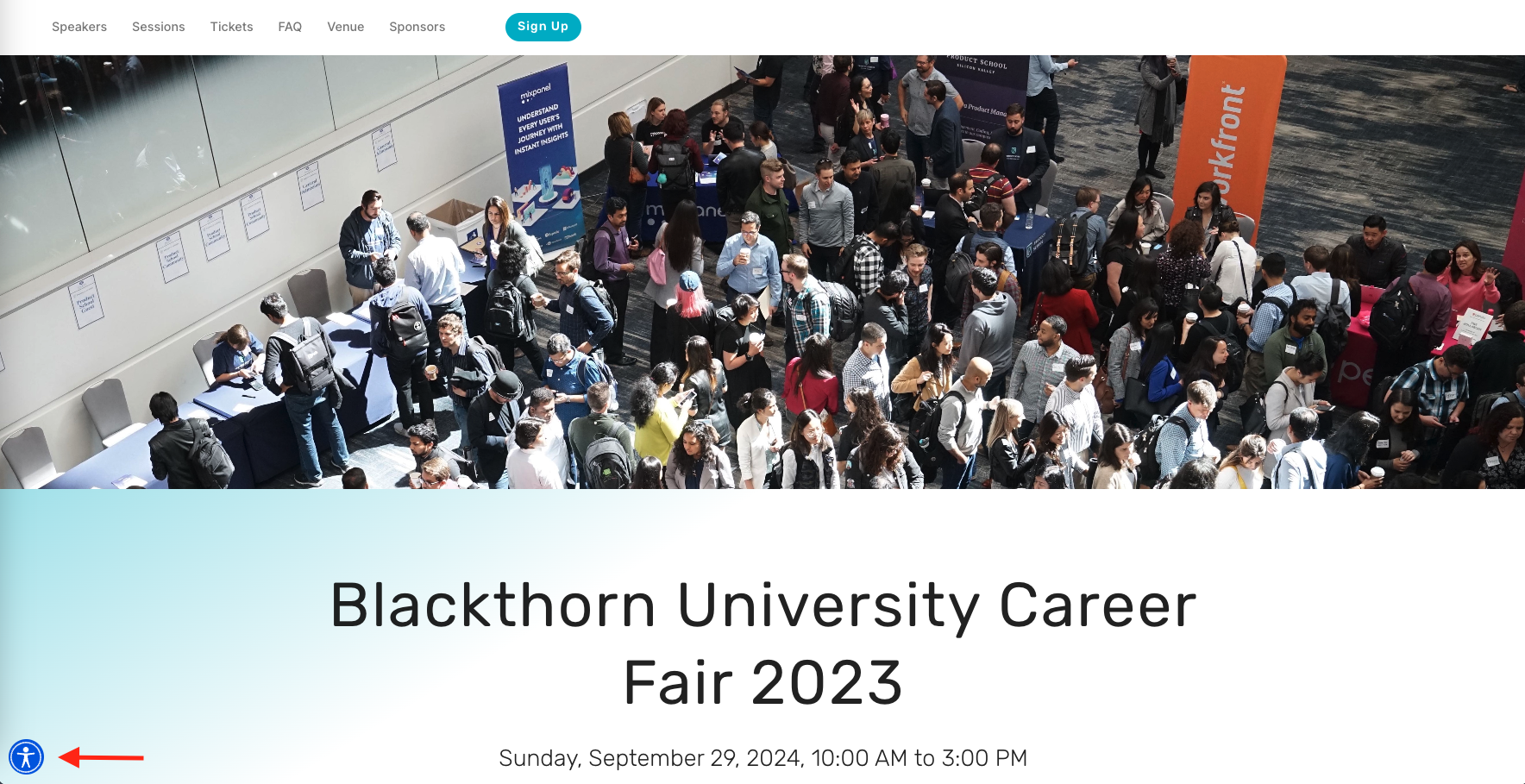
Here's a list of everything included in our accessibility settings at this time.
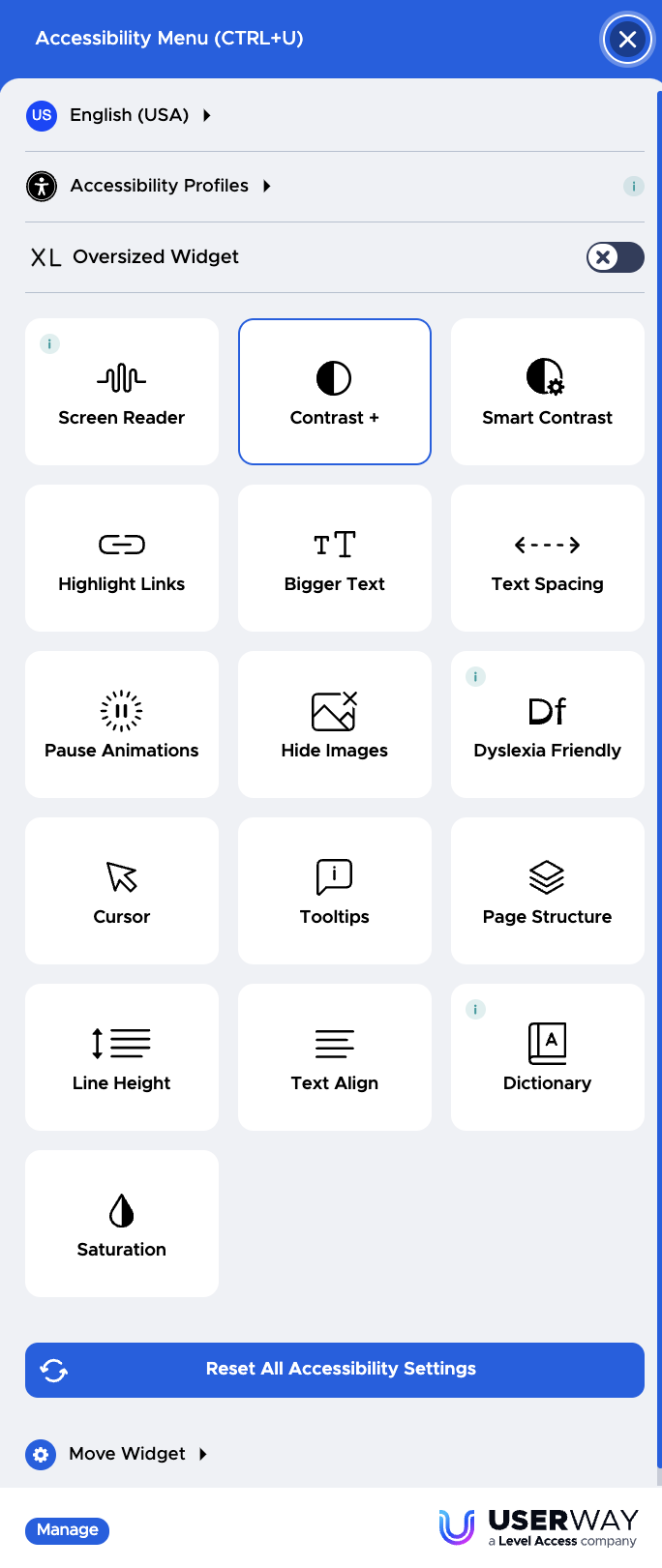
Please Note: We removed the “Report a Problem” link on the Userway widget since the feedback went directly to Userway, and we didn’t have an easy way to access it. If you have questions or would like to provide feedback about the Userway widget, please contact Blackthorn Support.
To review Blackthorn's "Blackthorn.io Accessibility Conformance Report WCAG 2.1 A & AA" (VPAT) report, click here.
Alternative Text for Images
To help visually impaired users access the images on your Event’s webpage, please add image descriptions to the Event, Session, Speaker, Sponsor, Account, Contact, and Attendee records.
The Alternative Text for Visual Impairment field was added to the Event, Session, Speaker, Sponsor, Account, and Contact objects. The field is required if the accompanying Image URL field contains a value.
API Name: conference360__Alternative_Image_Text__c
Data Type: Text
Description: Conveys information about the images located on the Event website.
The Alternative Text for Visual Impairment field was added to the Attendee object. The Alternative Text for Visual Impairment field will include the same information that is in the Event's Alternative Text for Visual Impairment field when the related Event’s Image URL field contains a value.
API Name: conference360__Event_Alternative_Image_Text__c
Data Type: Text
Description: Conveys information about the images located on the Event website.
FAQs
Q: How do I disable the accessibility widget?
A: Please be aware that depending on your location, you may have a legal responsibility to make your Event website accessible. To disable the accessibility widget, please contact Blackthorn Support.
Deprecated Field
The Enable Accessibility field (conference360__Enable_Accessibility__c) on the Blackthorn | Events Settings custom setting has been deprecated. To disable the accessibility widget, please contact Blackthorn Support.