The Virtual Terminal now supports ACH Direct Debit payment methods using Payment Intents with Stripe for enhanced NACHA regulation compliance.
Users are now required to give permission or a mandate to process charges against their bank account. Information about the permission will be stored in mandate fields.
What is an ACH mandate?
According to Stripe, the definition of a ACH mandate is “a written notice of authorization to debit a bank account, agreed to by the customer before the first debit.”
When collecting mandate details in the Virtual Terminal, the Statement Descriptor from your Stripe account (located under Settings > Public details) will be displayed in the mandate text.
You can read more about using ACH Direct Debits with Stripe here.
New Fields on the Payment Method Object
The following mandate fields have been added to the Payment Method object:
- Field Label: Mandate Accepted at
- API Name: bt_stripe__Mandate_Accepted_At__c
- Data Type: Date/Time
- Description: The date/time that customer accepted mandate for ACH payment methods.
- Field Label: Customer Acceptance Type
- API Name: bt_stripe__Customer_Acceptance_Type__c
- Data Type: Text(7)
- Description: Indicates whether the mandate acceptance was performed online or offline.
- Field Label: IP Address
- API Name: bt_stripe__IP_Address__c
- Data Type: Text(15)
- Description: The IP address from which the mandate was accepted by the customer.
- Field Label: User Agent
- API Name: bt_stripe__User_Agent__c
- Data Type: Text(255)
- Description: The user agent of the browser from which the mandate was accepted by the customer.
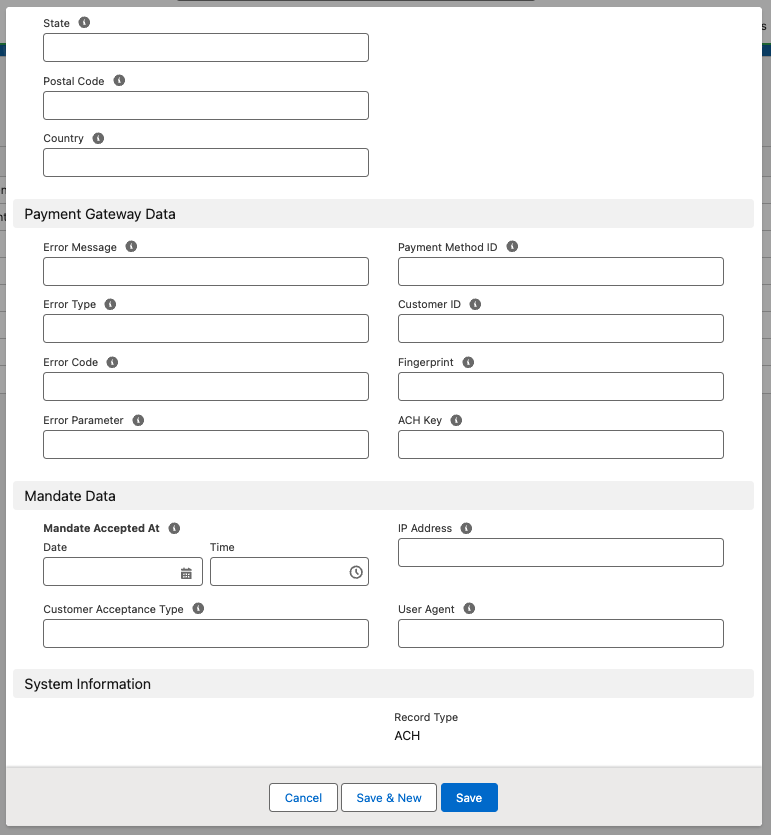
The ACH (Bank Account) page layout was updated to include the new Mandate Data section where the new fields are visible.
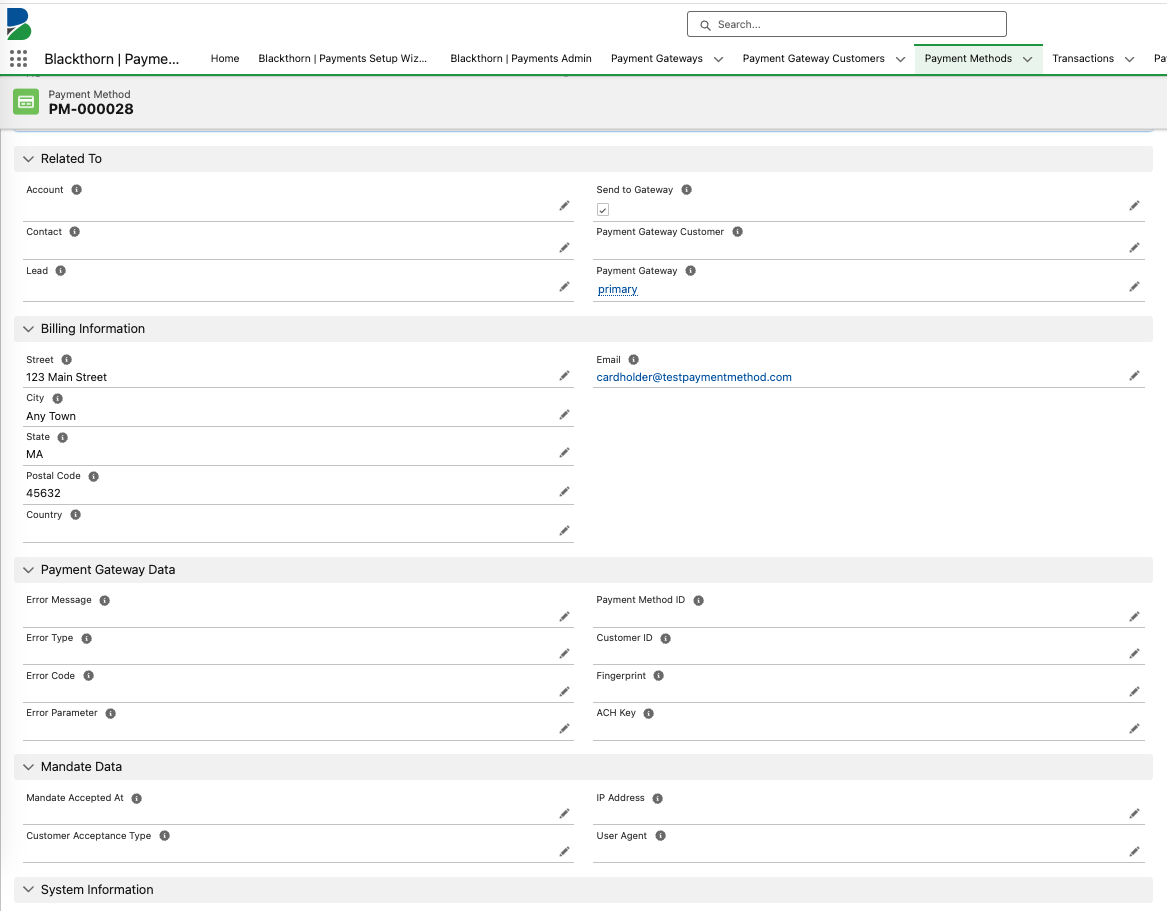
Permission Sets
Blackthorn | Payments (User) and Blackthorn | Payments (Admin) permission sets have EDIT access to the fields.
Custom Setting
The Enable Payment Intents for ACH PMs custom setting was added to Blackthorn Pay - Trigger Settings. Enabling this setting allows users to send ACH payments through Stripe’s Payment Intents endpoint (ACHv2).
Complete the following steps to turn on the setting.
- Go to Setup.
- Enter and click “Custom Settings” in the Quick Find box.
- Click Manage next to Blackthorn Pay - Trigger Settings.
- Click Edit.
- Set Enable Payment Intents for ACH PMs = “True” (checked).
- Click Save.
How It Works
When the Enable Payment Intents for ACH PMs custom setting is enabled, users will see the mandate acceptance text in the Virtual Terminal if the selected ACH Payment Method does not already have the required mandate details. (i.e., the mandate fields are empty.)
Then, when a user charges a new or existing Stripe ACH Payment Method via the Virtual Terminal, the mandate details are recorded in the following fields on the new Payment Method record.
- Mandate Accepted at (date/time of acceptance)
- Customer Acceptance Type (online)
- IP Address
- User Agent (browser details)