Completed ACH Payment Method
- A Payment Method will be created in Salesforce with a Status of Pending.
- Two micro-deposits will be deposited into their Bank Account within the next 3-5 days.
Micro-Deposit with Stripe vs Authorize.net
This is with Stripe. If you're using Authorize.net with a merchant that does not require a micro-deposit, the micro-deposit verification is not needed and your Payment Method will be immediately Valid and available to use.
-
Enter the two micro-deposits on the Pending ACH Payment Method record
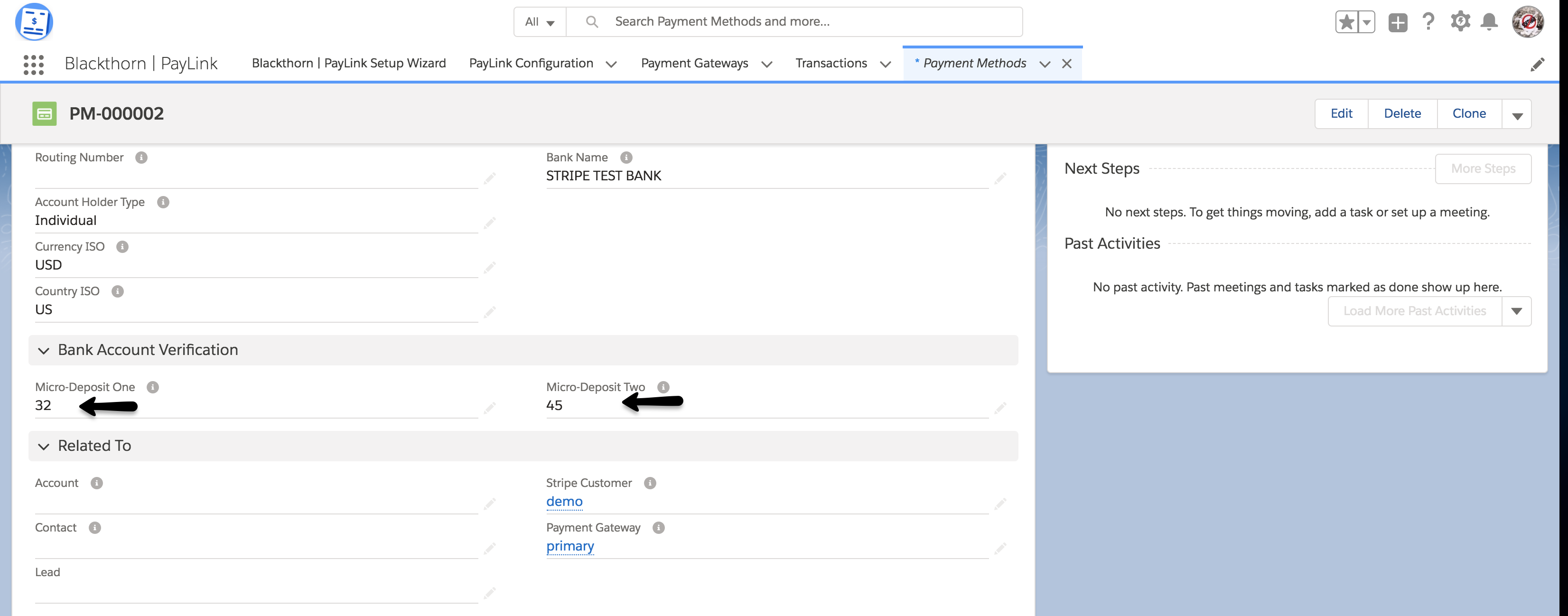
-
Payment Method Status updates to Verified
Refresh the page for the updated status. -
Navigate to the related lists, Transactions
-
Manually capture all related Open Transactions
Enable the Skip ACH Validation Custom Setting
- Go to Setup.
- In the Quick Find box, search for and click “Custom Settings.”
- Click Manage next to Blackthorn Pay - Trigger Settings.
- Click Edit.
- Set Skip ACH Validation = “True” (checked).
- Click Save.
To ensure the ACH Micro-Deposit Verification is fully waived, contact Stripe support to have ACH micro verification turned off for your account.